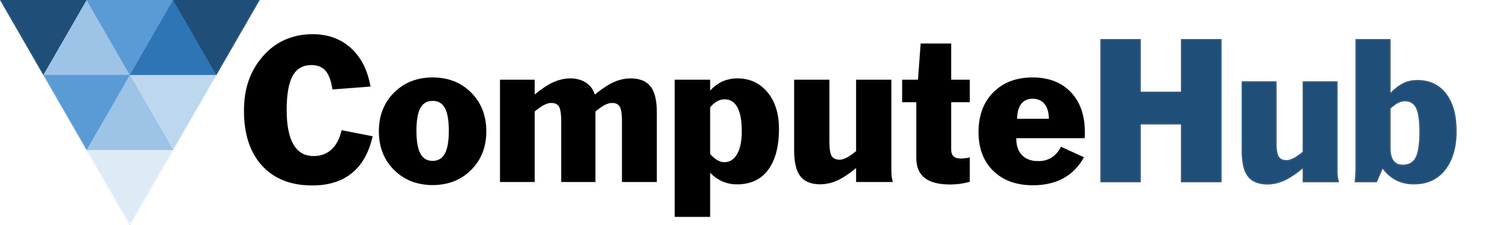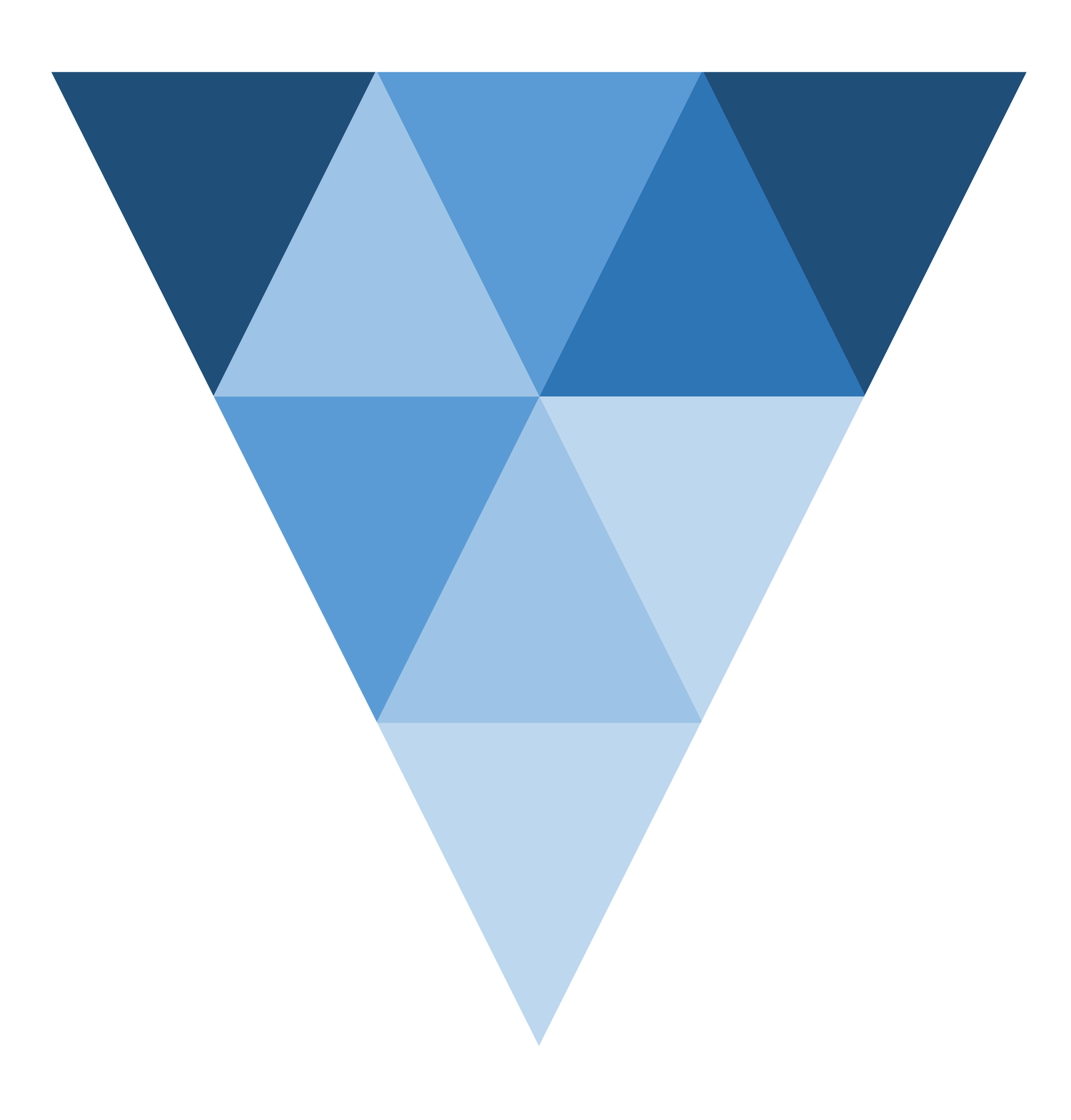Cloud Computing Tips Part 2—Creating a Special SSH Key specifically for Putty
Putty, an open-source terminal emulator, is the ideal tool to access and configure your cloud server. You will need to generate a special, Putty-specific SSH key in order to SSH into your instance using Putty. You can use an existing SSH key that you have previously generated or create one from scratch. This process is explained in chapter 2 of the above video
Click the links below for more help info: