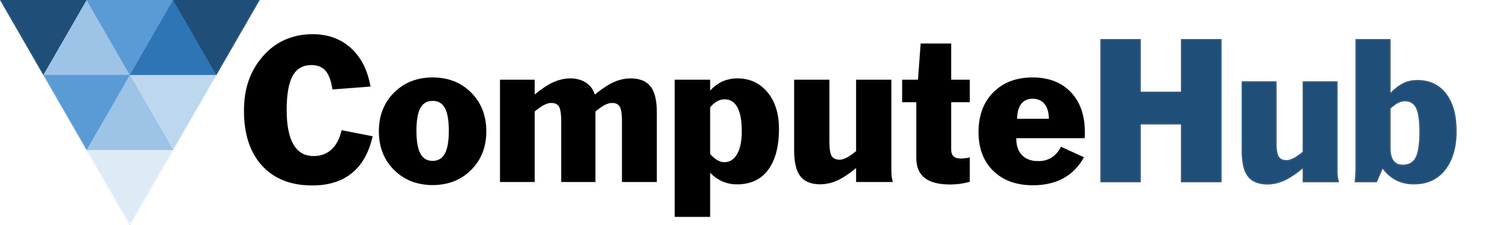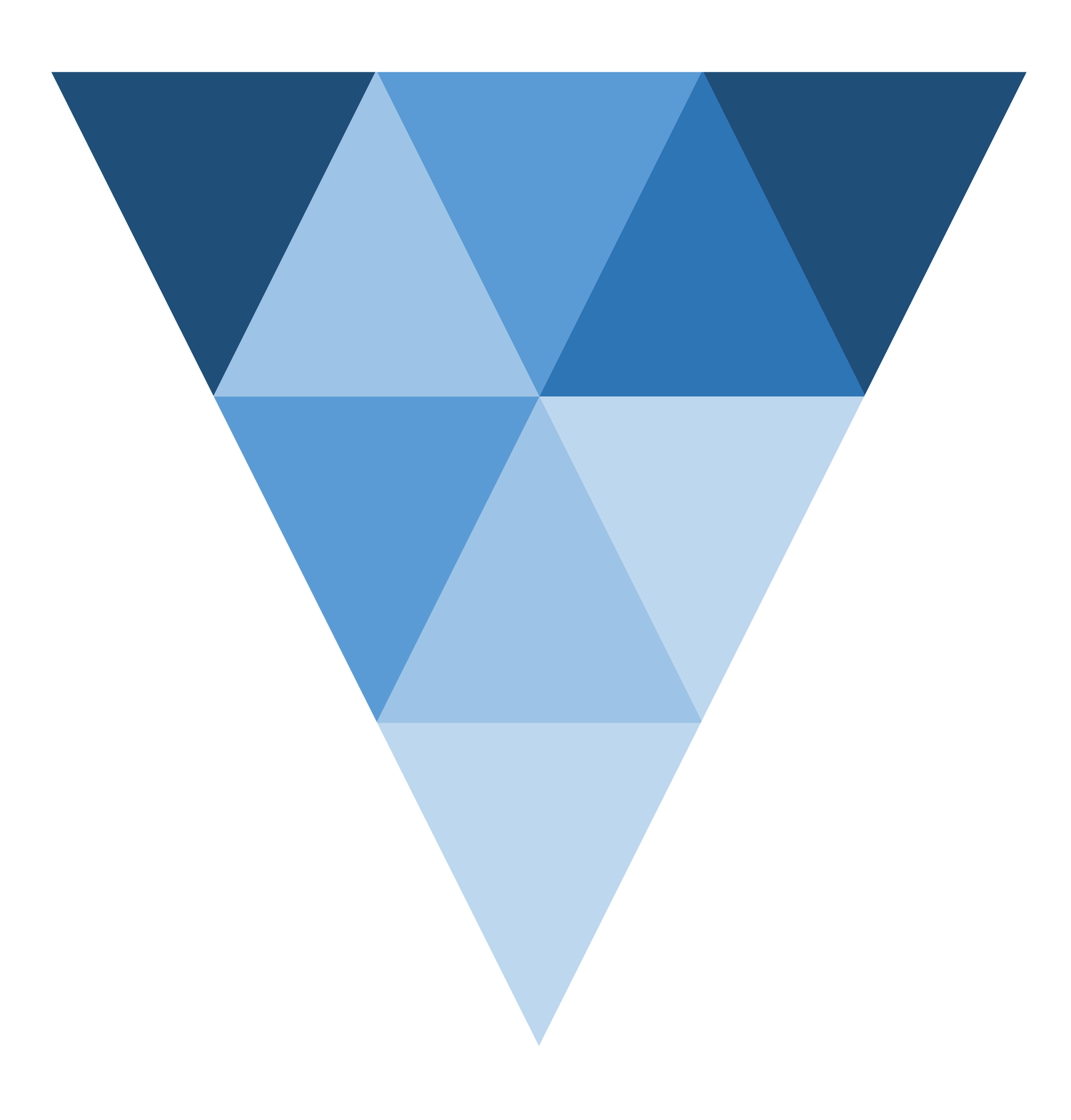Cloud Computing Tips Part 3—Configure and Open Your Instance in PuTTy
Once your cloud server is running, you can access and continue the setup using Putty to SSH into your instance. This allows you easy access to your cloud server to run updates, install your programs, etc. without having to remember the server details each time. This is explained in chapter 3 of the video above.
For more help, check out the links below: